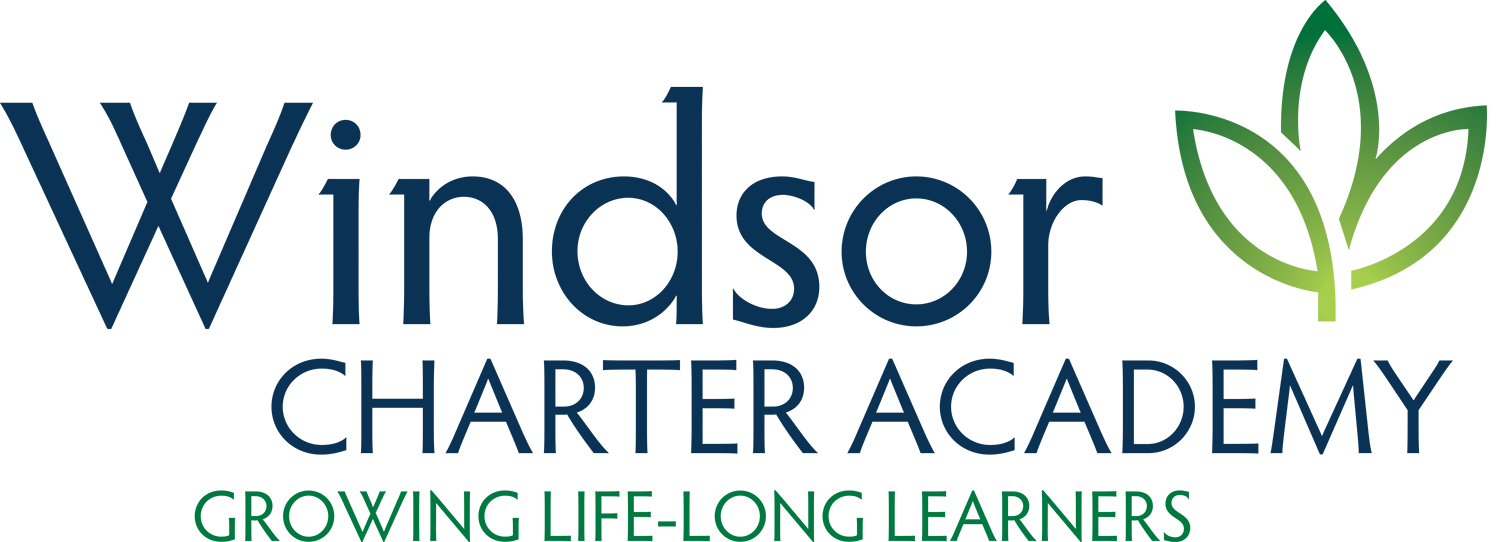Welcome to the Firebird Family!
Congratulations on your child’s acceptance to Windsor Charter Academy! We are committed to ensuring that each family has a successful start to the school year. By following the steps outlined below, parents will be well-versed in our school processes and will be empowered with all the information needed to start the school year off right!
Step 1: Review Windsor Charter Academy’s Website
By taking a tour of our website, and becoming familiar with each school’s navigation tab, parents can find everything they need to be successful. On our website, parents can find: school menus, dress code guidelines, student/parent handbooks, volunteer information, school supply lists, calendars, forms and policies, spirit wear, carpooling information, after-school care, and more.
Step 2: Set Up an Infinite Campus Parent Portal
Infinite Campus, commonly referred to as IC, is a student information management system used by Weld RE-4 School District and Windsor Charter Academy. All families have an IC account - one for each parent and one for each student. WCA uses IC to assess student fees, post grades, track attendance, send report cards, communicate with parents, and send emergency messages (snow days, quarantines, building closures, etc.). It is imperative that parents access their IC accounts often and also keep their contact information up-to-date. If you have any questions regarding your IC account, please contact Tammy Fagler or Paula Ridout.
Families that are new to WCA, and who have never had an IC account created through the Weld RE-4 School District, will need to create a new account. Our school registrar will provide all new families with an IC Activation Key. New accounts cannot be created without an activation key. Activation keys are issued either at the time of enrollment or at our Back-to-School Nights held in August of each year. All students enrolled through our lottery system will receive their activation keys at Back-to-School Night.
To create an IC account, please follow these instructions.
If you are a current Windsor Charter Academy parent who has a new incoming student, you will see your student show up in Infinite Campus on the first day of class. A new activation key is not required for families already enrolled in Infinite Campus.
Step 3: Connect with Us!
At Windsor Charter Academy, we pride ourselves on being a tight-knit family community! We frequently communication with our families so they are informed and aware of the activities happening in each of our schools. There are four primary methods of communication used:
The Firebird Word: Windsor Charter Academy publishes a weekly newsletter for each school called The Firebird Word. This newsletter is emailed to parents on a weekly basis but can always be found online. Click below to see the latest edition of The Firebird Word for your school!
Email: By ensuring that the contact information for members of your household is current in Infinite Campus, parents will be added to our general email list upon enrollment. Parents, extended family members, and students can also sign up for our general mailing list on our website. This mailing list is used to send out our school newsletters, and messages from our principals and other school administrators.
Facebook: A unique part of Windsor Charter Academy is that we manage private grade-level Facebook groups for our families. Membership to this group is not required, but it is a great way for families to connect for homework questions, play dates, and more! Parents and legal guardians are eligible to join our private Facebook groups. Click here to join our private Facebook groups. Please answer all of the membership questions and your request will be processed.
Infinite Campus: Please make sure that your email address is set up correctly in Infinite Campus for each member of your household. Infinite Campus is used to communicate from student grades, absences, emergency notifications, inclement weather alerts, board elections, and more.
Step 4: Pay Student Fees
School fees for Windsor Charter Academy students are due at the start of the school year. The 2021-2022 School Fees were approved by the Executive Board. The annual registration fee is $60 per student. Students who enroll in certain electives or clubs may have to pay additional fees as outlined in the Student/Parent Handbook. High school students have an additional $75 technology rental fee. This covers the cost of student-issued Chromebooks and off-campus monitoring. Student fees may be waived for those families who qualify for the Free and Reduced Priced Lunch Program. For more information on how to apply to this program, please click here. Fees may be paid in person, by mail, or via Infinite Campus. New families will not be able to pay fees via Infinite Campus until their user accounts are created
Step 5: Submit Parent/Student Agreement Forms
Each year, our parents are asked to complete a Parent Agreement Form for each of their students enrolled at our school. To make the process convenient, everything is in one simple place. This agreement form gives permissions and acknowledgements for:
Acceptable Use of Technology
Dress Code
Student Data Privacy
Walking Field Trip Permission Form
Family Educational Rights and Privacy Act
Code of Conduct
Please complete one form for each student enrolled.
Once you have looked through the Parent/Student Handbook for your school, please complete the Parent Agreement Form. Any student who does not have a signature form on file may have their account access revoked.
Step 6: Set Up a Titan School Solutions Meal Account
Windsor Charter Academy uses Titan School Solutions software for student meals. Families can set up their household account and apply for free or reduced-price meals via Titan School Solutions. In order to qualify for reduced school fees, families are still required to apply for the Free and Reduced Price Lunch Program. We recommend that this application is filled out online, but paper applications and instructions are also available at the front desk of each of our schools. For questions, please contact Jon Reynolds, Director of Food Services. For questions, please contact Jon Reynolds, Director of Food Services.
Step 7: Purchase School Supplies
School supplies for each school are listed on our website. Please make sure to bring school supplies to school prior to or on the first day of classes.
Step 8: Purchase School Uniforms, Formal Dress Ties, and Spirit Wear
Dress Code: Windsor Charter Academy has a dress code specific to each individual school. The official Dress Code Policy is on our website. For more information on the policies for each school, please click below:
Parents have the opportunity to purchase uniforms at any store but all garments must follow our Dress Code Policy. Parents generally purchase uniforms at Old Navy, Target, Kohls, Aeropostale, Costco, or A Children’s Place. Items can also be purchased online through our official WCA French Toast Online Store. While it is not required that families purchase from French Toast, it is an easy option for families looking for one-stop-shop.
Formal Dress Ties: Please note that all elementary school and middle school families are required to purchase formal dress code ties from French Toast. These ties are worn on picture day, on field trips, and during other special occasions. A limited number of ties can be purchased at the front office of each school building.
Spirit Wear: We love to show our Firebird pride! At the elementary and middle school students are allowed to wear WCA spirit wear tops in lieu of uniform shirts. K&W Printing , located on Main Street in Windsor, produces all of our school spirit wear. K&W Printing will open up the school store during the first two weeks of every month. Ordered items will be delivered to the school during the first week of the following month. Parents can purchase Firebird gear online and items will be delivered to the school. Please note that official Firebird apparel can be worn to school on any school day (except for special events when formal dress is required). Students enjoy having the opportunity to wear Firebird apparel in lieu of their regular uniforms!
Step 8: Complete a Background Check
Prior entering any of our school buildings, parents/guardians and visitors are required to complete a background check. This background check will be valid for five years and may be completed at any of the school’s main offices. To complete the background check, please provide a picture identification. To help quicken the process and to alleviate long lines, it is best to complete a background check prior to a school event.
Step 9: Set Up a Volunteer Portal
Each year, Windsor Charter Academy families are required to volunteer 35 hours. The 35-hour requirement is per WCA family, not per the number of students enrolled. Volunteer hours are logged via HelpCounter Web. Please note that parents, grandparents, aunts, uncles, or other family members can all contribute to the 35-hour total.
In addition, a monetary donation can go towards completing your volunteer hours. Every $10 donated counts towards one volunteer hour. In other words, a one-time $350 donation would cover your volunteer hours for the year. To do this, all you need to do is fill out our online form, and in the notes section, specify that your donation is to cover volunteer hours. Please visit our volunteer section on our website to learn more!
Step 10: Register for Carpooling and/or After School Care (Optional)
Windsor Charter Academy does not provide traditional transportation to and from school, as do traditional public schools in Weld Re-4. Parents have found clever ways to organize carpooling efforts using My Way to Go School Pool.
In addition, Windsor Charter Academy partners with ABC Bright School-Aged Centers to provide before and after-school care for elementary school students. For more information, please visit our website.
Step 11: Create an 8to18 Account for Student Athletes (Optional)
Is your student participating in middle or high school athletics? If so, be sure to create an account on 8to18, which is Windsor Charter Academy’s software program that is used for sports registration, permission forms, game schedules, and more.
Step 12: Engage with our Community!
Windsor Charter Academy prides itself on having a robust culture and community! There are so many ways to be involved in our school. Click below for additional information on how to get involved: